#java project in intellij
Explore tagged Tumblr posts
Text
more Kotlin progress
As mentioned, I'm teaching myself the Kotlin programming language.
I've now converted 16 small, open-source Java apps to Kotlin. I've learned a lot along the way, but the process is becoming repetitive.
Part of me feels I ought to do a "senior project" in which I write and debug a medium-sized app from scratch, so I can cross "learn Kotlin" off my to-do list. That'd be fine if I needed a medium-sized app right now, but I don't!
Recall that my motivation for studying Kotlin was to maintain Gradle build scripts. For me, writing Kotlin apps is like a side quest. It's important to keep focus!
Also, for me writing apps, Kotlin's advantages over Java are negated by the limited support for Kotlin in Apache NetBeans:
+ no auto-completion
+ no code formatter
+ no automated code inspection
+ no debugger
At some point I'll experiment with Kotlin in Intellij IDEA, but not today!
#kotlin#java#conversion#software development#open source#self study#senior project#gradle#side quests#intellij#making progress#debugger#stay focused#not today#apache#coding#to do list
0 notes
Text
Mastering Java: Your Comprehensive Guide to Programming Excellence
Embarking on the journey of mastering Java is akin to entering a realm of endless possibilities. Java, a versatile and widely-utilized programming language, offers a broad spectrum of applications, from crafting web and mobile applications to powering robust enterprise systems. Whether you are a novice in the realm of coding or a seasoned programmer looking to broaden your skill set, the path to proficiency in Java is an exciting one.

In this comprehensive guide, we will be your guiding light through the intricacies of Java, starting from the foundational basics and progressing to the more advanced aspects of the language. Our objective is to equip you with the knowledge and skills that form a robust and unshakable foundation for your journey into the vibrant world of Java. Fasten your seatbelt as we embark on this exhilarating exploration, charting a course that will empower you to thrive in the ever-evolving landscape of software development.
Here's a 8-step guide to effectively learn Java
Step 1: Setting Up Your Development Environment
Your journey to becoming a proficient Java developer commences with setting up your development environment. The essential components are the Java Development Kit (JDK) and an Integrated Development Environment (IDE) like Eclipse or IntelliJ IDEA. These tools aren't just convenient; they're the gears that will drive your Java programming endeavors. They streamline the coding process, provide useful features, and offer an organized workspace, making your coding experience efficient and enjoyable.
Step 2: The Foundation - Learning the Basics
With your development environment ready, it's time to delve into the fundamental building blocks of Java. Begin by acquainting yourself with data types, variables, operators, and control structures. These are the nuts and bolts of the language, and a solid grasp of these concepts is essential. You'll find an abundance of online tutorials and beginner-friendly Java books to assist you at this stage.
Step 3: Navigating the World of Object-Oriented Programming (OOP)
The object-oriented programming (OOP) approach is well known in Java. To harness the true power of Java, immerse yourself in the world of OOP. Understand the concepts of classes, objects, inheritance, encapsulation, and polymorphism. This knowledge forms the bedrock of Java programming and enables you to design efficient, organized, and scalable code.
Step 4: Mastering Data Structures and Algorithms
Data structures (such as arrays, lists, and sets) and algorithms are the secret sauce behind solving real-world problems efficiently. As you progress, dive into the world of data structures and algorithms. These are the tools that will empower you to handle complex tasks and optimize your code. They're your go-to assets for creating efficient and responsive applications.
Step 5: The Art of Exception Handling
Java boasts a robust exception-handling mechanism. Understanding how to handle exceptions properly is not just an add-on skill; it's a vital aspect of writing reliable code. Exception handling ensures that your code gracefully manages unexpected situations, preventing crashes and delivering a seamless user experience.
Step 6: Exploring Input and Output Operations
In this step, you'll explore the realm of input and output (I/O) operations. Mastering I/O is crucial for reading and writing files, as well as interacting with users. You'll gain the ability to build applications that can efficiently process data and communicate effectively with users.
Step 7: Conquering Multi tasking
Java's support for multi tasking is a significant advantage. Understanding how to manage threads and synchronize their actions is vital for creating concurrent applications. Multithreading is the key to developing software that can handle multiple tasks simultaneously, making your applications responsive and scalable.
Step 8: Building Projects and Real-World Practice
Theory is only as valuable as its practical application. The final step involves applying what you've learned by building small projects. These projects serve as a proving ground for your skills and provide valuable additions to your portfolio. Whether it's a simple application or a more complex project, the act of building is where the real learning takes place.

As you step into this vibrant realm of Java, remember that continuous learning is the key to staying relevant and effective in the ever-evolving field of software development. Be open to exploring diverse applications, from web development to mobile apps and enterprise solutions, and never underestimate the power of hands-on practice. Building projects, no matter how small, will solidify your knowledge and boost your confidence.
In your quest to master Java, ACTE Technologies stands as a valuable ally. Their expert guidance and comprehensive training programs will sharpen your skills, boost your confidence, and pave the way for a rewarding career in software development. Whether you're embarking on your Java journey or looking to take your skills to the next level, ACTE Technologies offers the resources and support you need to thrive in the world of Java programming.
So, with Java as your trusty companion, and ACTE Technologies as your guide, the possibilities are boundless. Your journey is just beginning, and the world of software development awaits your innovation and expertise. Best of luck on your path to mastering Java!
9 notes
·
View notes
Note
why are you using replit for java instead of intellij or vscode?
Hi! I was having trouble getting JavaFX to work with VSCode or Eclipse which are the IDE’s my group was considering. The JavaFX library has to be downloaded separately. I was waiting to hear back from my old Java professor asking for help, but I think the email slipped through the cracks.
Anyway I was using replit in the meantime but after my project was nearly nuked by their shit website I decided to try again. I ended up finally getting it to work on Eclipse though :) it has good java integration
#im never using replit agaib#but i do miss my pink custom theme#i think im gonna try to figure out how to make one for eclipse tho#🍒🌹 rambles#comp sci#computer science#programming#coding#java#java programming
5 notes
·
View notes
Text
Embarking on the Selenium Learning Journey: A Guide to Web Automation Mastery
Learning Selenium and mastering web automation is an empowering journey that opens doors to diverse opportunities in the realm of software development and testing. Embracing Selenium's capabilities becomes even more accessible and impactful with Selenium Training in Bangalore. This training equips individuals with the skills and knowledge to harness the full potential of Selenium, enabling them to proficiently navigate web automation challenges and contribute effectively to their respective fields. In this comprehensive guide, we will walk you through the essential steps to learn Selenium on your own, from understanding basic programming concepts to building practical projects and engaging with the Selenium community.

Understand Basic Programming:
Before immersing yourself in the world of Selenium, it's crucial to establish a solid foundation in a programming language. Whether it's Java, Python, C#, or Ruby, a strong grasp of programming concepts is essential for crafting effective Selenium scripts. This initial understanding sets the stage for your journey into web automation.
Set Up Your Development Environment:
Creating a conducive development environment is the next pivotal step. Install the necessary tools, including the Java Development Kit (JDK), an Integrated Development Environment (IDE) such as Eclipse or IntelliJ, and the Selenium WebDriver library. A well-configured environment ensures a seamless and efficient Selenium development process.
Explore Selenium WebDriver Basics:
With your environment set up, it's time to delve into the basics of Selenium WebDriver. Begin by learning how to launch web browsers, navigate through web pages, and interact with different elements like buttons and text fields. Hands-on practice is paramount at this stage, allowing you to gain practical experience and build a solid foundation in Selenium.
Master Locators and Synchronization:
A key aspect of Selenium proficiency is mastering the art of locating web elements using various locators such as ID, class name, XPath, and CSS selectors. Additionally, understanding synchronization techniques is crucial for handling dynamic web pages. Implementing waits ensures the reliability of your scripts, especially in scenarios where elements take time to load.
Build Practical Projects and Join Communities:
Apply your growing knowledge by working on practical projects. Start with a sample automation project and gradually introduce complexity to challenge yourself. Simultaneously, join online communities, forums, and groups dedicated to Selenium. Engage with fellow learners, ask questions, and share your experiences. Learning from a community provides valuable insights and support, enhancing your overall Selenium journey.
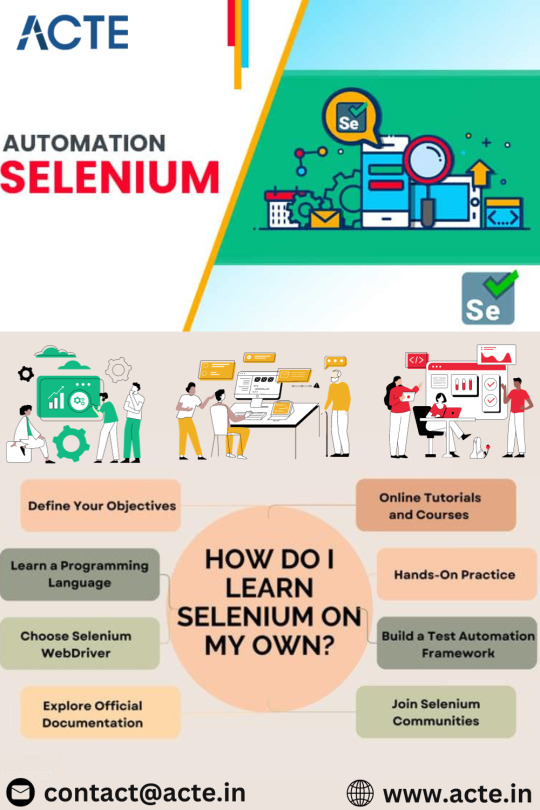
As you navigate the world of Selenium, remember that learning is an iterative process. Consistent practice, exploration of real-world scenarios, and engagement with the Selenium community will solidify your skills and propel you towards web automation mastery. Embark on this journey with enthusiasm, and soon you'll find yourself confidently navigating the exciting landscape of Selenium and web automation. To unlock the full potential of Selenium and master the art of web automation, consider enrolling in the Best Selenium Training Institute. This training ensures that individuals gain comprehensive insights, hands-on experience, and practical skills to excel in the dynamic field of web testing and automation.
2 notes
·
View notes
Text
Launch Young Innovators at IntelliX Software’s Kids Coding Camp Ohio!
Empower your child with IntelliX Software’s Kids Coding Camp Ohio, a hands-on, beginner-friendly program teaching Python or Java using PyCharm/IntelliJ IDEs. This dynamic camp focuses on logic, creativity, teamwork, and real-world coding skills—right in the heart of Columbus. Perfect for sparking a lifelong passion for STEM, it blends structured lessons with project-based fun. Don’t miss the latest in tech learning for kids! Register now at https://intellixsoftware.com/kids-coding-camp-java-python/

#qa testing course ohio#qa testing training ohio#qa training near me#qa training ohio#qa testing training near me#ruby cucumber training near me#qa testing online course#ruby cucumber training ohio
0 notes
Text
Kotlin Programming Language Guide: A Smart Choice for Modern Web & App Development
In today’s fast-evolving digital world, choosing the right programming language is crucial to building efficient, secure, and scalable web and mobile applications. One language that has gained tremendous traction—especially among Android developers—is Kotlin. But Kotlin isn’t limited to mobile development anymore. It’s a versatile, modern language that’s making waves in web development, backend systems, and even cross-platform applications.
As a forward-thinking web development company, we at Sg Web App embrace Kotlin for its simplicity, safety, and modern capabilities. In this guide, we’ll explore what Kotlin is, why it matters, and how it’s transforming the development landscape.
🔹 What is Kotlin?
Kotlin is a statically typed programming language developed by JetBrains, the company behind IntelliJ IDEA. It runs on the Java Virtual Machine (JVM) and is fully interoperable with Java. This means Kotlin can work seamlessly with existing Java codebases, making it easy to adopt in large, enterprise-level projects.
In 2017, Google made Kotlin a first-class language for Android development, and since then, its popularity has skyrocketed. Beyond mobile apps, Kotlin is also being used in:
Web development (Kotlin/JS)
Backend development (Ktor, Spring Boot)
Native development (Kotlin/Native)
Cross-platform mobile development (Kotlin Multiplatform Mobile – KMM)
0 notes
Text
Why Java Is Still the King in 2025—and How Cyberinfomines Makes You Job-Ready with It

1. Java in 2025: Still Relevant, Still Dominating Despite the rise of new languages like Python, Go, and Rust, Java is far from dead—it’s actually thriving.
In 2025, Java powers:
40%+ of enterprise backend systems
90% of Android apps
Global banking & fintech infrastructures
E-commerce giants like Amazon, Flipkart & Alibaba
Microservices and cloud-native platforms using Spring Boot
Java is reliable, scalable, and highly in demand. But just learning syntax won’t get you hired. You need hands-on experience, framework expertise, and the ability to solve real-world problems.
That’s exactly what Cyberinfomines delivers.
2. The Problem: Why Most Java Learners Don’t Get Jobs Many students learn Java but still fail to land jobs. Why?
❌ They focus only on theory ❌ They memorize code, don’t build projects ❌ No real understanding of frameworks like Spring Boot ❌ Can’t explain their code in interviews ❌ Lack of problem-solving or debugging skills
That’s where Cyberinfomines’ Training changes the game—we teach Java like it’s used in real companies.
3. How Cyberinfomines Bridges the Gap At Cyberinfomines, we:
✅ Teach Core + Advanced Java with daily coding tasks ✅ Use real-world problem statements (not academic ones) ✅ Give exposure to tools like IntelliJ, Git, Maven ✅ Build full-stack projects using Spring Boot + MySQL ✅ Run mock interviews and HR prep ✅ Help you create a Java portfolio for recruiters
And yes—placement support is part of the package.
4. Java Course Curriculum: Built for the Real World Core Java
Data types, loops, arrays, OOP principles
Exception handling, packages, constructors
File handling & multithreading
Classes vs Interfaces
String manipulation & memory management
Advanced Java
JDBC (Java Database Connectivity)
Servlet Lifecycle
JSP (Java Server Pages)
HTTP Requests & Responses
MVC Design Pattern
Spring Framework + Spring Boot
Dependency Injection & Beans
Spring Data JPA
RESTful API Creation
Security & authentication
Connecting with front-end apps (React/Angular)
Tools Covered
IntelliJ IDEA
Eclipse
Postman
Git & GitHub
MySQL & Hibernate
Live Projects
Library Management System
Employee Leave Tracker
E-Commerce REST API
Blog App with full CRUD
Interview Preparation
DSA using Java
Java-based coding problems
100+ mock interview questions
HR round preparation
Resume writing workshops
5. Who Should Learn Java in 2025? You should choose Java if you are:
A fresher who wants a strong foundation
A non-tech graduate looking to switch to IT
A teacher/trainer who wants to upskill
A professional aiming for backend roles
Someone interested in Android development
A student looking to crack placement drives or government IT jobs
6. Real Success Stories from Our Java Learners
Amit (BSc Graduate) – Now working as a Java backend developer at an IT firm in Pune. Built his confidence with live projects and mock tests.
Pooja (Mechanical Engineer) – Switched from core to IT after completing Cyberinfomines’ Java program. Cracked TCS with flying colors.
Rahul (Dropout) – Didn’t finish college but now works remotely as a freelance Spring Boot developer for a US-based startup.
Every story started with zero coding experience. They ended with real jobs.
7. Top Java Careers in 2025 & Salary Trends In-demand roles include:
Java Backend Developer
Full Stack Developer (Java + React)
Android Developer (Java)
Spring Boot Microservices Architect
QA Automation with Java + Selenium
API Developer (Spring + REST)
Starting salary: ₹4.5 – ₹8 LPA (for freshers with strong skills) Mid-level: ₹10 – ₹20 LPA Freelancers: ₹1,000 – ₹2,500/hour
Java is stable, scalable, and pays well.
8. Certifications, Tools & Practical Add-Ons After training, you’ll earn:
Cyberinfomines Java Developer Certificate
Portfolio with at least 3 GitHub-hosted projects
Proficiency in IntelliJ, Maven, Git, MySQL
Resume aligned with Java job descriptions
Interview recordings and performance feedback
9. What Makes Cyberinfomines Java Training Different
✔ Human mentorship, not just videos ✔ Doubt sessions + code reviews ✔ Classes in Hindi & English ✔ Live assignments + evaluation ✔ Placement-oriented approach ✔ No-nonsense teaching. Only what’s needed for jobs.
We focus on you becoming employable, not just completing a course.
10. Final Words: Code Your Future with Confidence Java in 2025 isn’t just relevant—it’s crucial.
And with Cyberinfomines, you don’t just learn Java.
You learn how to:
Solve real problems
Write clean, scalable code
Work like a developer
Get hired faster
Whether you’re starting fresh or switching paths, our Java course gives you the skills and confidence you need to build a future-proof career.
📞 Have questions? Want to get started?
Contact us today: 📧 [email protected] 📞 +91-8587000904-905, 9643424141 🌐 Visit: www.cyberinfomines.com
0 notes
Text
How to Make the Most of Online Java Training Resources

In today’s digital age, learning Java has become more accessible than ever, thanks to a variety of virtual learning platforms. Whether you're a student, working professional, or career changer, you can harness the power of online education to gain strong programming skills. The key lies in how effectively you use the available resources. With so many platforms offering online java training, it’s essential to develop a smart learning strategy that combines structure, practice, and support.
Identify the Right Platform
Not all training platforms are created equal. Some are known for their structured syllabus, while others focus on peer interaction or mentor support. It’s crucial to choose a platform that fits your learning style. Look for reviews, trial classes, and course outlines. A good platform should cover both basic and advanced Java topics such as object-oriented programming, collections, multithreading, JDBC, and frameworks like Spring and Hibernate.
Build a Custom Learning Schedule
Online learning offers flexibility, but that freedom also demands discipline. Begin by setting achievable goals and timelines. Divide your syllabus into manageable parts and allocate specific hours each day or week for studying. Use tools like planners or calendar apps to maintain consistency. Staying organized will keep you from getting overwhelmed and will help you make steady progress.
Combine Theory with Practical Coding
Merely watching tutorials or reading documents isn't enough to master Java. As you learn new concepts, immediately apply them by writing and testing code. Utilize integrated development environments (IDEs) like IntelliJ IDEA or Eclipse to practice. Many online platforms provide coding sandboxes or project builders—take full advantage of these to deepen your understanding.
Participate in Challenges and Projects
One of the most effective ways to solidify your learning is by taking part in real-world projects and coding challenges. Websites like HackerRank, LeetCode, and CodeChef host Java coding problems ranging from beginner to advanced levels. These platforms help improve your logical thinking and problem-solving skills, which are crucial for job readiness.
Join Peer and Mentor Communities
The online learning journey can sometimes feel isolating, but it doesn’t have to be. Engage with fellow learners through forums, Discord groups, or platform-specific communities. Ask questions, participate in discussions, and share your code. Some platforms also offer mentorship programs, connecting you with experienced professionals who can guide your progress.
Focus on Core Concepts Before Advanced Topics
It’s tempting to jump straight into popular frameworks like Spring Boot or Hibernate, but without a solid understanding of core Java, it’s easy to get lost. Spend ample time on fundamentals such as variables, loops, conditionals, arrays, and OOP principles. Once these are second nature, transitioning into advanced topics becomes smoother and more productive.
Keep Learning Interactive and Fun
Monotony can kill motivation. Keep things interesting by mixing up your learning resources. Alternate between video lectures, articles, coding exercises, and podcasts. You can even join virtual study groups or attend live webinars to break the routine and get fresh perspectives.
Take Notes and Document Your Learning
Maintaining a digital or handwritten notebook can significantly boost your retention. Jot down code snippets, commands, and key takeaways from each lesson. These notes will serve as a quick reference guide when you start working on projects or preparing for interviews.
Evaluate Progress Through Mock Tests
Most online platforms offer quizzes and mock tests—don’t skip them. These tests not only reinforce what you’ve learned but also help you identify weak areas. Regular assessments are a great way to measure your improvement and build confidence.
Explore Integration with Other Skills
Once you’re comfortable with Java, explore how it connects with other domains like databases, front-end development, or mobile app development. Expanding your skill set adds value to your profile and opens up broader career opportunities.
Platforms like Traininglobe provide well-structured Java learning paths that include hands-on assignments and industry-relevant projects, which enhance your portfolio and improve your job prospects.
Application in Related Fields
As you grow more confident with Java, it's helpful to understand how coding skills apply in broader tech fields. For instance, designing responsive web applications often involves a cross-functional approach. Understanding technologies tied to courses website design gives you a full-stack perspective and increases your versatility as a developer.
Conclusion
Online Java training resources offer more than just convenience—they offer a personalized and rich learning experience. The trick to getting the most from these resources lies in setting clear goals, staying consistent, engaging with communities, and applying what you learn. By combining self-discipline with interactive tools and expert guidance, you can build a solid foundation in Java programming and confidently move toward your career goals. Keep exploring, stay curious, and let your journey with Java be as dynamic as the language itself.
0 notes
Text
Top Tools and Technologies to Use in a Hackathon for Faster, Smarter Development
Participating in a hackathon like those organized by Hack4Purpose demands speed, creativity, and technical prowess. With only limited time to build a working prototype, using the right tools and technologies can give your team a significant edge.
Here’s a rundown of some of the best tools and technologies to help you hack efficiently and effectively.
1. Code Editors and IDEs
Fast coding starts with a powerful code editor or Integrated Development Environment (IDE).
Popular choices include:
Visual Studio Code: Lightweight, extensible, supports many languages
JetBrains IntelliJ IDEA / PyCharm: Great for Java, Python, and more
Sublime Text: Fast and minimalistic with essential features
Choose what suits your language and style.
2. Version Control Systems
Collaborate smoothly using version control tools like:
Git: The most widely used system
GitHub / GitLab / Bitbucket: Platforms to host your repositories, manage issues, and review code
Regular commits and branch management help avoid conflicts.
3. Cloud Platforms and APIs
Leverage cloud services for backend, databases, or hosting without setup hassle:
AWS / Azure / Google Cloud: Often provide free credits during hackathons
Firebase: Real-time database and authentication made easy
Heroku: Simple app deployment platform
Explore public APIs to add extra features like maps, payment gateways, or AI capabilities.
4. Frontend Frameworks and Libraries
Speed up UI development with popular frameworks:
React / Vue.js / Angular: For dynamic, responsive web apps
Bootstrap / Tailwind CSS: Ready-to-use styling frameworks
These tools help build polished interfaces quickly.
5. Mobile App Development Tools
If building mobile apps, consider:
Flutter: Cross-platform, single codebase for iOS and Android
React Native: Popular JavaScript framework for mobile
Android Studio / Xcode: Native development environments
6. Collaboration and Communication Tools
Keep your team synchronized with:
Slack / Discord: Instant messaging and voice/video calls
Trello / Asana: Task and project management boards
Google Docs / Notion: Real-time document collaboration
Effective communication is key under time pressure.
7. Design and Prototyping Tools
Create UI/UX mockups and wireframes using:
Figma: Collaborative design tool with real-time editing
Adobe XD: Comprehensive UI/UX design software
Canva: Simple graphic design tool for quick visuals
Good design impresses judges and users alike.
8. Automation and Deployment
Save time with automation tools:
GitHub Actions / CircleCI: Automate builds and tests
Docker: Containerize applications for consistent environments
Quick deployment lets you demo your project confidently.
Final Thoughts
Selecting the right tools and technologies is crucial for success at a hackathon. The perfect mix depends on your project goals, team skills, and the hackathon theme.
If you’re ready to put these tools into practice, check out upcoming hackathons at Hack4Purpose and start building your dream project!
0 notes
Text
🚀 Master Selenium WebDriver with Java: From Basics to Advanced Frameworks

Whether you're just beginning your journey in automation testing or looking to level up your testing framework with real-world applications, Selenium WebDriver with Java is your gateway to becoming a test automation pro. This powerful duo not only helps you automate web applications efficiently but also empowers you to build scalable and reusable testing frameworks trusted by top tech companies.
In this blog, we’ll take a complete walkthrough of Selenium WebDriver – from Java basics to building an advanced Selenium framework – so you’re not just learning tools, but mastering them in a real-world context.
Oh, and if you're serious about hands-on mastery, here’s a practical Selenium WebDriver Web-Based Automation Testing Udemy course that covers everything in depth – highly recommended! ✅
👨💻 What is Selenium WebDriver?
Selenium WebDriver is a browser automation framework that allows testers and developers to create robust, browser-based regression automation tests and suites. Unlike its predecessor Selenium RC, WebDriver directly communicates with the browser using native compatibility.
The major benefit? It gives you control over the browser just like a real user would, making it an incredibly powerful tool for web automation testing.
🧱 Why Use Java with Selenium?
Java is one of the most widely used programming languages in the automation testing space. Here’s why it’s a perfect match for Selenium:
Open-source and versatile
Large community support
Easy integration with testing tools like TestNG, Maven, JUnit
Fast execution compared to other scripting languages
Java and Selenium together offer great flexibility and cross-platform support, making them an ideal pair for both beginners and experts.
🧪 Selenium WebDriver Java Basics – Get Started Fast
Before diving into frameworks and real-world scenarios, you need to understand the basics. Let’s go over the foundational blocks.
🛠 Setting up Your First Selenium Project
Install Java JDK and set the environment variables.
Download and set up Eclipse IDE (or IntelliJ).
Add Selenium WebDriver JAR files to your project.
Choose your preferred browser (Chrome/Firefox/Edge) and download the driver accordingly.
📄 Writing Your First Script
Here’s a sample Java + Selenium code snippet to open Google and search:
javaCopy
Edit
import org.openqa.selenium.WebDriver; import org.openqa.selenium.chrome.ChromeDriver; import org.openqa.selenium.By; public class GoogleSearch { public static void main(String[] args) { System.setProperty("webdriver.chrome.driver", "path_to_chromedriver"); WebDriver driver = new ChromeDriver(); driver.get("https://www.google.com"); driver.findElement(By.name("q")).sendKeys("Selenium WebDriver"); driver.findElement(By.name("btnK")).submit(); driver.quit(); } }
Pretty simple, right?
🧠 Object-Oriented Programming (OOP) + Java in Testing
Once you’ve got the basics, you’ll notice that Java’s OOP concepts can help you create more reusable and maintainable code. This becomes essential when your test suite grows.
Key Java Concepts for Selenium:
Classes and Objects
Inheritance and Polymorphism
Abstraction and Encapsulation
In your test automation code, using these principles will help you reduce duplication and manage tests effectively.
⚙️ Page Object Model (POM): Structuring Your Code the Smart Way
As projects scale, maintaining thousands of test cases can become a nightmare. Enter Page Object Model – a design pattern that separates the test logic from the UI elements.
javaCopy
Edit
public class LoginPage { WebDriver driver; @FindBy(id="username") WebElement username; @FindBy(id="password") WebElement password; @FindBy(id="login") WebElement loginButton; public void login(String user, String pass) { username.sendKeys(user); password.sendKeys(pass); loginButton.click(); } }
POM allows you to reuse classes and methods, making test scripts more modular and readable.
🔄 TestNG: Managing Test Execution with Ease
TestNG is a testing framework inspired by JUnit but packed with extra features like:
Annotations
Grouping
Parallel testing
Data-driven testing
Why use it with Selenium?
Because it lets you define test flow, configure setup/teardown, and generate reports with minimal effort.
javaCopy
Edit
@Test public void loginTest() { LoginPage login = new LoginPage(driver); login.login("admin", "password123"); }
With TestNG, you can also create test suites and execute test cases in parallel, speeding up the overall testing cycle.
🚀 Advance Concepts: Building a Complete Selenium Framework
Once you’re familiar with Java basics, TestNG, and POM, it’s time to build an actual Selenium Framework.
🧱 Key Components of an Advanced Selenium Framework:
Base Class – Driver initialization and teardown.
Utility Classes – For reusable functions like waits, screenshots, etc.
Configuration Files – Store URL, credentials, browser type.
Reporting – Generate custom HTML reports using tools like ExtentReports or Allure.
Data-Driven Testing – Use Excel, JSON, or XML to feed test data.
Continuous Integration (CI) – Tools like Jenkins can be integrated for automated test runs.
A complete automation framework not only supports testing but makes your workflow faster, collaborative, and easily maintainable.
🧪 Selenium Grid: Test on Multiple Environments
Selenium Grid allows you to run tests across multiple machines and browsers in parallel, which is crucial for real-world web applications.
Hub: The central controller
Node: The machines where browsers are running
This setup is ideal for teams that need cross-browser and cross-platform testing.
🤖 Real-Time Scenarios You’ll Learn in This Udemy Course
The Selenium WebDriver Web-Based Automation Testing Udemy course is a must if you're ready to step into actual industry-level projects.
What You’ll Learn:
Building frameworks from scratch
Automating dynamic elements
Handling popups, alerts, frames
Capturing screenshots, logs, and reports
Integration with GitHub and Jenkins
Working with REST APIs through Selenium + Java
This course is hands-on, filled with real-time projects, and is designed to take you from "just learning" to actually applying.
💼 Career Benefits of Learning Selenium WebDriver with Java
Still wondering why you should master this stack? Here’s what you gain:
🚀 In-demand skillset – Automation testing is one of the top IT skills.
💼 Higher salaries – QA automation engineers with Selenium + Java earn 30–50% more than manual testers.
🌍 Global opportunities – Selenium is accepted across industries from fintech to healthcare to e-commerce.
🔧 Developer-friendly – Being in Java means you can collaborate better with development teams and understand systems inside-out.
🧩 Common Mistakes Beginners Should Avoid
Hardcoding test data – Always externalize your data.
Ignoring waits – Use WebDriverWait or FluentWait to stabilize your tests.
Not using POM or frameworks – Will make your code messy and unmanageable.
Skipping exception handling – Catch those edge cases!
Neglecting logs and screenshots – Crucial for debugging failures.
Mastering Selenium WebDriver means writing smart code, not just functional code.
🚀 Ready to Build Real Frameworks?
If you're aiming to break into automation testing or scale your existing skills, there’s no better time to learn Selenium WebDriver with Java.
The Selenium WebDriver Web-Based Automation Testing Udemy course not only teaches theory but also immerses you in real-life projects – from building frameworks to integrating with CI/CD pipelines.
You’ll come out of it job-ready. 👩💻👨💻
Final Thoughts
Selenium WebDriver + Java isn’t just a tool combo – it’s your career launchpad. With the increasing demand for automation testers who can code, understand frameworks, and integrate with DevOps tools, now is the time to act.
Don’t just learn Selenium. Master it. Apply it. Own it.
Take the next step with the Selenium WebDriver Web-Based Automation Testing Udemy course and accelerate your testing career today.
0 notes
Text
How Do Job Descriptions for Java Developers Look?
1. Introduction to Java Job Descriptions
Getting a grip on job descriptions is key to moving forward in your career. When students want to know what Java developer job descriptions look like, it's helpful to break it down into skills, experience, and job expectations. Whether you're just starting a Java course in Coimbatore or finishing a java Full Stack Developer Course, job descriptions can help you connect your learning with what employers want. They typically list out responsibilities, required skills, and educational background.
Key Points:
- Common skills include Core Java, Spring, Hibernate, and tools for version control.
- Levels include Entry-level, mid-level, or senior roles.
- Keywords: Java for beginners, Learn Java step by step, Java internship for students
2. Core Skills Listed in Job Descriptions
A frequent question is what core skills are expected in Java job descriptions. Employers usually look for solid knowledge of Java syntax, object-oriented programming, data structures, and algorithms. These are basics you’ll cover in foundational Java training in Coimbatore.
Key Points:
- OOP concepts like inheritance, polymorphism, and abstraction are often must-haves.
- Java basics are essential for job readiness.
- Keywords: Java basics for students, Java tutorials for students, Java course with placement
3. Frameworks and Tools Required
Modern job postings often emphasize the need for skills in frameworks like Spring Boot and Hibernate. Familiarity with version control (like Git), build tools (like Maven), and IDEs (like Eclipse or IntelliJ) is usually required. If you're taking a Full Stack Developer Course in Coimbatore, you'll likely learn these tools.
Key Points
- Full stack Java includes front-end knowledge like HTML, CSS, and JavaScript.
- These frameworks are often covered in full-stack courses.
- Keywords: Java crash course, Java full stack course for students, Java online learning
4. Experience Level and Projects
Most employers specify the experience level in their job ads. A common phrase is Entry-level Java developer with 0-2 years of experience. Mini projects and internships are often counted as relevant experience for newcomers.
Key Points:
- Java mini projects can enhance your resume.
- Internships are a valuable way for students to gain industry exposure.
- Keywords: Java mini projects, Java internship for students, Java programming course near me
5. Educational Qualifications & Certifications
Most job ads request a B.E./B.Tech in Computer Science or something similar. Having certifications can really help, especially when it comes down to choosing between similar candidates. If you’re taking a Java certification course in Coimbatore, that's a plus.
Key Points:
- Java coaching classes help prepare you for certifications.
- Certifications boost credibility for entry-level Java jobs.
- Keywords: Java certification course, Java coaching classes, Easy Java programming
6. Job Roles and Responsibilities
As you look into Java job descriptions, you'll notice they commonly mention tasks like code development, testing, bug fixes, and integration. These tasks are part of what you would learn in any Java training program in Coimbatore.
Key Points:
- You’ll need to write clean, scalable Java code.
- Understanding of SDLC and Agile is often required.
- Keywords: Java developer jobs for freshers, Java job interview questions, Java tutorials for students
7. Soft Skills and Team Collaboration
In addition to technical skills, job descriptions often mention the importance of communication and teamwork. A Full Stack Developer Course in Coimbatore might focus on soft skills to make students ready for the job market.
Key Points:
- Being a team player and communicating well is important.
- Employers often look for a problem-solving mindset.
- Keywords: Java course with placement, Affordable Java course, Java for beginners
8. Learning Opportunities and Growth
Employers often discuss opportunities for growth in their job postings. So when you wonder what Java job descriptions include, think about the chances for learning and advancing your skills.
Key Points:
- There's potential to move up into senior roles.
- Continuous learning is often encouraged through various workshops.
- Keywords: Learn Java step by step, Java online learning, Java weekend classes
9. Location, Salary, and Work Conditions
Job descriptions often specify locations, such as Java developer jobs in Coimbatore, and discuss work conditions, remote options, and salary ranges. This is especially important for students seeking roles after a Java course.
Key Points:
- The IT sector in Coimbatore is on the rise and hiring Java developers.
- Weekend classes can accommodate working students.
- Keywords: Java weekend classes, Java developer jobs for freshers, Java job interview questions
10. Conclusion
In summary, if you’re still curious about Java job descriptions, they typically focus on technical skills, real-world experience, and soft skills. Courses like the Full Stack Developer Course in Coimbatore and other Java training programs prepare you for these job requirements.
Key Points:
- Pick institutions that offer practical and placement support.
- Practical skills often matter more than just theoretical knowledge.
Frequently Asked Questions (FAQs)
Q1. What are the must-have skills in a Java job description?
You should have a good understanding of Core Java, OOPs, Spring Framework, and some basic database handling.
Q2. Is it easy for beginners to get Java jobs?
Yes, many companies are ready to hire freshers for Entry-level Java roles.
Q3. Does having a Java certification help me get hired?
Yes, certifications show that you’re serious and have the technical know-how.
Q4. What’s the average salary for a fresh Java developer in Coimbatore?
It tends to be between ₹2.5 LPA to ₹4 LPA depending on your skills and certifications.
Q5. Is project work important for Java job applications?
Yes, mini projects and internships provide the hands-on experience that employers really want.
#Java programming language#Java tutorials for students#Learn Java step by step#Java basics for students#Java for beginners#Easy Java programming#Java online learning#Java course with placement#Java internship for students#Java coding exercises
0 notes
Text
Kotlin progress
As mentioned earlier, I'm teaching myself the Kotlin programming language. Since my main interest in Kotlin is to use it in build scripts, I've gone about this in a peculiar and roundabout way:
On Friday I created my first Kotlin project, based on BasicGame-on-Gradle (my template project at GitHub). This involved converting 2 (simple) build scripts from Groovy to Kotlin and translating one (very simple) app from Java to Kotlin. I managed this with help from the Gradle and Stack Overflow websites.
Over the weekend, I tried converting the build scripts of a few more projects, but found this harder than expected.
Then I got distracted by buildscript refactoring for a few days.
Today (Wednesday) I successfully converted the build scripts of my Maud and jme3-maze projects at GitHub. I chose these projects because they're particularly simple: no libraries to publish and no subprojects.
After all that I finally took the Kotlin tour.
Then I created Kotlin versions of 2 Java apps in my LbjExamples project.
While I'm still too much of a newbie to be making judgments about Kotlin, I'm liking it so far. It's more concise than Java, since it doesn't require so many semicolons and "new" keywords.
On the other hand, Kotlin is less mature than Java. I'm doing without many of the development tools I'm used to. Those lacks might be because I'm working in a NetBeans development environment. I gather Intellij IDEA supports Kotlin better than NetBeans does.
#kotlin#self study#software development#open source#github#accomplishments#gradle#java#groovy#my projects#conversion#intellij#applications#newbie#semicolon#coding#computer programming#making progress#stack overflow
1 note
·
View note
Text
From Novice to Java Pro: A Step-by-Step Learning Journey
Java programming, renowned for its platform independence and versatility, is a sought-after language in the world of software development. It's the language behind countless web applications, mobile apps, game development, and more. This blog serves as your comprehensive guide to embarking on a journey to learn and master Java programming. We'll walk you through the basics of programming, Java's syntax and structure, the essential tools and libraries, and the importance of practice.

The Path to Java Proficiency:
1. Understand the Basics of Programming:
Prior Experience: If you're new to programming, it's crucial to start with the foundational concepts. Variables, data types, control structures (if-else, loops), and functions are universal principles that you need to understand before delving into any programming language, including Java.
What to Learn: Begin by grasping the basics of programming logic and problem-solving. Familiarize yourself with concepts like variables (to store data), data types (to specify the kind of data), and control structures (to make decisions and loop through actions). These concepts serve as the building blocks for Java programming.
2. Java Syntax and Structure:
Prior Experience: As you delve into Java, you'll find that it's an object-oriented language with its unique syntax and structure. While prior programming experience is beneficial, it's not a prerequisite. You can start with Java as your first language.
What to Learn: Java introduces you to classes and objects. Classes are blueprints for creating objects, which are instances of classes. Java is known for its object-oriented nature, where you'll encounter concepts like inheritance (creating new classes based on existing ones), polymorphism (objects of different classes can be treated as objects of the same class), encapsulation (data hiding), and abstraction (simplifying complex reality by modeling classes based on real-world objects).
3. Get Your Hands on a Compiler and IDE:
Prior Experience: No prior experience is required to set up your Java development environment.
What to Learn: To start writing and running Java code, you'll need to install a Java Development Kit (JDK), which includes the Java compiler (javac). This kit allows you to compile your source code into bytecode that the Java Virtual Machine (JVM) can execute. Additionally, install an Integrated Development Environment (IDE) like Eclipse, IntelliJ IDEA, or NetBeans. These IDEs provide a user-friendly interface for coding, debugging, and managing your Java projects.
4. Learn the Java Standard Library:
Prior Experience: No specific prior experience is necessary, but familiarity with basic programming concepts is beneficial.
What to Learn: Java's power lies in its extensive standard library. This library includes pre-built classes and packages that simplify common programming tasks. For example, you can utilize classes in the java.io package to handle file input and output. You'll explore the java.lang package, which provides fundamental classes like String and Integer. Understanding this library is crucial for performing operations like file handling, string manipulation, and working with data structures.
5. Practice, Practice, Practice:
Prior Experience: No prior experience is required. This stage is suitable for beginners and those with basic programming knowledge.
What to Learn: The key to mastering Java or any programming language is practice. Apply the knowledge you've gained by working on small coding projects. Start with simple programs and gradually move on to more complex tasks. Solving programming challenges, such as those on websites like LeetCode or HackerRank, is an excellent way to put your skills to the test. Build simple applications to get hands-on experience in real-world scenarios.
6. Join Java Communities:
Prior Experience: No prior experience is needed to join Java communities.
What to Learn: Engage with Java communities and forums, such as Stack Overflow or Reddit's r/java. These platforms provide a space to ask questions, seek advice, and learn from experienced Java developers. You can also contribute by answering questions and sharing your knowledge.
7. Enroll in Java Courses:
Prior Experience: Enrolling in Java courses is suitable for learners of all levels, from beginners to advanced users.
What to Learn: ACTE Technologies offers comprehensive Java training programs that cater to a diverse range of learners. These programs are designed to provide hands-on experience and real-world examples, ensuring that you gain practical skills in Java programming.

In your journey to master Java programming, structured training plays a pivotal role. ACTE Technologies is a trusted partner, offering Java training programs for learners at all levels. Whether you're a beginner taking your first steps in Java or an experienced programmer seeking to expand your skill set, they can provide the guidance and resources needed to excel in the world of Java development. Consider exploring their Java courses to kickstart or enhance your Java programming journey. Java programming is a versatile and essential language, and mastering it is a rewarding journey. With dedication, practice, and structured training, you can become a proficient Java developer. Institutions like ACTE Technologies offer valuable resources and courses to accelerate your learning process, making your journey to Java mastery even more efficient.
7 notes
·
View notes
Text
Top 10 Free Coding Tutorials on Coding Brushup You Shouldn’t Miss
If you're passionate about learning to code or just starting your programming journey, Coding Brushup is your go-to platform. With a wide range of beginner-friendly and intermediate tutorials, it’s built to help you brush up your skills in languages like Java, Python, and web development technologies. Best of all? Many of the tutorials are absolutely free.

In this blog, we’ll highlight the top 10 free coding tutorials on Coding BrushUp that you simply shouldn’t miss. Whether you're aiming to master the basics or explore real-world projects, these tutorials will give you the knowledge boost you need.
1. Introduction to Python Programming – Coding BrushUp Python Tutorial
Python is one of the most beginner-friendly languages, and the Coding BrushUp Python Tutorial series starts you off with the fundamentals. This course covers:
● Setting up Python on your machine
● Variables, data types, and basic syntax
● Loops, functions, and conditionals
● A mini project to apply your skills
Whether you're a student or an aspiring data analyst, this free tutorial is perfect for building a strong foundation.
📌 Try it here: Coding BrushUp Python Tutorial
2. Java for Absolute Beginners – Coding BrushUp Java Tutorial
Java is widely used in Android development and enterprise software. The Coding BrushUp Java Tutorial is designed for complete beginners, offering a step-by-step guide that includes:
● Setting up Java and IntelliJ IDEA or Eclipse
● Understanding object-oriented programming (OOP)
● Working with classes, objects, and inheritance
● Creating a simple console-based application
This tutorial is one of the highest-rated courses on the site and is a great entry point into serious backend development.
📌 Explore it here: Coding BrushUp Java Tutorial
3. Build a Personal Portfolio Website with HTML & CSS
Learning to create your own website is an essential skill. This hands-on tutorial walks you through building a personal portfolio using just HTML and CSS. You'll learn:
● Basic structure of HTML5
● Styling with modern CSS3
● Responsive layout techniques
● Hosting your portfolio online
Perfect for freelancers and job seekers looking to showcase their skills.
4. JavaScript Basics: From Zero to DOM Manipulation
JavaScript powers the interactivity on the web, and this tutorial gives you a solid introduction. Key topics include:
● JavaScript syntax and variables
● Functions and events
● DOM selection and manipulation
● Simple dynamic web page project
By the end, you'll know how to create interactive web elements without relying on frameworks.
5. Version Control with Git and GitHub – Beginner’s Guide
Knowing how to use Git is essential for collaboration and managing code changes. This free tutorial covers:
● Installing Git
● Basic Git commands: clone, commit, push, pull
● Branching and merging
● Using GitHub to host and share your code
Even if you're a solo developer, mastering Git early will save you time and headaches later.
6. Simple CRUD App with Java (Console-Based)
In this tutorial, Coding BrushUp teaches you how to create a simple CRUD (Create, Read, Update, Delete) application in Java. It's a great continuation after the Coding Brushup Java Course Tutorial. You'll learn:
● Working with Java arrays or Array List
● Creating menu-driven applications
● Handling user input with Scanner
● Structuring reusable methods
This project-based learning reinforces core programming concepts and logic building.
7. Python for Data Analysis: A Crash Course
If you're interested in data science or analytics, this Coding Brushup Python Tutorial focuses on:
● Using libraries like Pandas and NumPy
● Reading and analyzing CSV files
● Data visualization with Matplotlib
● Performing basic statistical operations
It’s a fast-track intro to one of the hottest career paths in tech.
8. Responsive Web Design with Flexbox and Grid
This tutorial dives into two powerful layout modules in CSS:
● Flexbox: for one-dimensional layouts
● Grid: for two-dimensional layouts
You’ll build multiple responsive sections and gain experience with media queries, making your websites look great on all screen sizes.
9. Java Object-Oriented Concepts – Intermediate Java Tutorial
For those who’ve already completed the Coding Brushup Java Tutorial, this intermediate course is the next logical step. It explores:
● Inheritance and polymorphism
● Interfaces and abstract classes
● Encapsulation and access modifiers
● Real-world Java class design examples
You’ll write cleaner, modular code and get comfortable with real-world Java applications.
10. Build a Mini Calculator with Python (GUI Version)
This hands-on Coding BrushUp Python Tutorial teaches you how to build a desktop calculator using Tkinter, a built-in Python GUI library. You’ll learn:
● GUI design principles
● Button, entry, and event handling
● Function mapping and error checking
● Packaging a desktop application
A fun and visual way to practice Python programming!
Why Choose Coding BrushUp?
Coding BrushUp is more than just a collection of tutorials. Here’s what sets it apart:
✅ Clear Explanations – All lessons are written in plain English, ideal for beginners. ✅ Hands-On Projects – Practical coding exercises to reinforce learning. ✅ Progressive Learning Paths – Start from basics and grow into advanced topics. ✅ 100% Free Content – Many tutorials require no signup or payment. ✅ Community Support – Comment sections and occasional Q&A features allow learner interaction.
Final Thoughts
Whether you’re learning to code for career advancement, school, or personal development, the free tutorials at Coding Brushup offer valuable, structured, and practical knowledge. From mastering the basics of Python and Java to building your first website or desktop app, these resources will help you move from beginner to confident coder.
👉 Start learning today at Codingbrushup.com and check out the full Coding BrushUp Java Tutorial and Python series to supercharge your programming journey.
0 notes
Text
Advance Your Career with a Comprehensive Java Programming Course in Kochi
In today’s digital era, Java continues to be one of the most in-demand programming languages across the tech industry. From enterprise software to Android apps, Java plays a crucial role in building robust, scalable, and secure applications. If you’re looking to enter the world of software development, enrolling in a Java Programming Course in Kochi can be your first step towards a rewarding career.
Why Learn Java Programming?
Java’s popularity stems from its platform independence, reliability, and vast ecosystem. It’s widely used in industries like banking, retail, and IT services. Learning Java not only opens doors to multiple job opportunities but also builds a strong foundation for mastering other programming languages.
Why Choose Techmindz for Java Training in Kochi?
Located in the heart of Infopark, Techmindz offers a structured and industry-relevant Java Programming Course in Kochi designed for beginners and professionals alike. Here’s what makes Techmindz stand out:
Expert Trainers: Learn from experienced mentors with real-world project experience.
Hands-on Training: Practical sessions and real-time projects ensure deep learning.
Industry Curriculum: Stay ahead with a syllabus that reflects current industry demands.
Career Support: Resume building, mock interviews, and placement assistance are part of the package.
What You’ll Learn in the Course
The Java course at Techmindz covers all the essential concepts, including:
Core Java (OOPs, Data Types, Collections)
Java Development Tools and IDEs (Eclipse/IntelliJ)
JDBC and MySQL integration
Java Web Technologies (Servlets, JSP)
Introduction to Spring Framework
Building mini-projects for practical exposure
Who Can Join?
Fresh graduates aiming to start a tech career
Working professionals looking to upskill
Anyone passionate about software development
Boost Your Career Opportunities
After completing the Java Programming Course in Kochi at Techmindz, students are prepared to take on roles such as Java Developer, Backend Developer, or Software Engineer. With growing demand in both startups and multinational companies, Java remains a reliable skill to secure stable employment.
Conclusion
If you’re ready to take the first step toward a career in coding and software development, the Java Programming Course in Kochi by Techmindz is the perfect launchpad. Equip yourself with the knowledge, tools, and confidence to thrive in the tech world.
https://www.techmindz.com/java-programming-course-kochi-infopark/
0 notes
Text
Java Full Stack vs. Python Full Stack: My Journey Choosing One
Back when I was figuring out my path as a coder, I spent countless evenings at a tiny tea stall near my apartment in Pune, scribbling notes about whether to go all-in on Java or Python for full stack development. It felt like choosing between two best friends—one steady and reliable, the other quick and fun. Both could help me build websites from the flashy front end to the gritty back end, but they had such different flavors. If you’re standing at the same crossroads, wondering whether Java full stack or Python full stack is your vibe, let me walk you through what I learned, like we’re chatting over a cup of chai. This is about what each path feels like, how they work, and what they mean for your coding life.
Java and Python both let you do this, but they’re like cooking with different spices. Java’s the old-school chef, meticulous and trusted by big restaurants. Python’s the trendy food truck cook, whipping up dishes fast and winning fans with ease. I remember my first gig at a small tech firm, where I had to pick one to build a client’s app. That choice shaped how I saw these two worlds.
Java full stack felt like stepping into a well-oiled machine. Java’s been around forever, powering huge systems like bank apps or online stores. For the front end, you’d use something like React or Angular, which are JavaScript-based, but Java takes over on the back end with Spring Boot. I worked on a project for a logistics company, using Spring Boot to connect a user-friendly dashboard to a database tracking shipments. Setting it up was like assembling a complicated LEGO set—lots of pieces to snap together, like configuration files and dependency setups. Java’s strict rules, like spelling out every variable’s type, made me slow down and think, but that rigor meant our app could handle thousands of users without crashing. It’s a favorite in places like finance or government, where things can’t afford to break.
Python full stack, though, was like cooking with a recipe that just clicks. Python’s so easy to read, it’s like writing a letter. On the back end, you’d use Django or Flask, which are like cheat codes for building apps fast. I helped a friend’s startup build a booking app with Django, and we had a working prototype in days. Django gave us pre-built tools for user logins and database connections, so we could focus on making the app look good. Like Java, you’d pair it with JavaScript for the front end. Python’s perfect for startups or projects tied to data crunching, like apps that use AI to recommend products. The downside? It’s not as speedy for massive systems, so if you’re building the next Amazon, it might struggle.
The tools you use show how different these paths are. With Java, I was glued to IntelliJ, an IDE that felt like a spaceship control panel, and Spring Boot for back-end logic. We used Maven to keep track of all the libraries we needed, which was handy but felt like paperwork. Python was simpler. I’d fire up VS Code, a lightweight editor, and use Django with pip to grab packages. Java’s setup took time, like prepping a gourmet meal. Python let me jump straight to coding, like tossing ingredients into a stir-fry.
Learning each one was its own adventure. Java was tough at first. I’d groan at writing long chunks of code just to do simple things, like connecting to a database. But that structure taught me discipline, which paid off when I joined a big team where everyone had to sync up. Python was a joy to learn. I’d write a few lines, and boom, something worked. It felt like magic, especially for small projects at places like Technoscripts, where you’re churning out prototypes. But Python’s looseness meant I had to be careful not to write messy code that’d haunt me later.
Jobs-wise, both are gold in 2025. Java full stack devs are snapped up by big firms—think Wipro or Accenture—building systems that need to last decades. In India, freshers might earn ₹5-10 lakh a year, more in the U.S. Python full stack devs shine in startups or tech-driven companies like Flipkart, especially for AI or data-heavy apps. Salaries are close, maybe ₹4-9 lakh for beginners. Java’s strength is its grip on corporate giants; Python’s is its speed and AI edge.
So, which did I pick? I started with Python because it got me coding fast and felt less intimidating. Later, I learned Java to tackle bigger projects. If you want to build bulletproof systems and don’t mind a challenge, go Java. If you love moving quick and dreaming up cool apps, Python’s your friend. Either way, you’re building the web’s future, and that’s pretty darn exciting.
Want to master Java and Python ?
So enroll now in our Full Stack Java Course in Pune or Full Stack Python Developer Course in Pune
0 notes